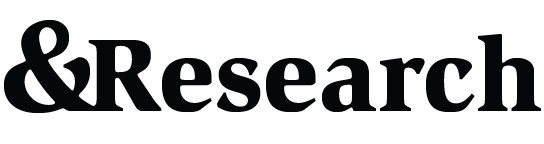Retail environments move fast. Quick access to sales data empowers timely decisions about product merchandising and marketing, giving your business a competitive edge. Topline reporting is necessary on a daily and weekly basis. See below for a quick way to set up topline KPIs for your retail business, based on luxury industry best practices.
Templates and more in
Retail Math Templates >
Retail Math
Topline Retail Performance Metrics
Key Performance Indicators (KPIs) are necessary for quick daily monitoring of your retail business. Topline sales reflect overall revenue generation. Monitoring it ensures your business is on track to meet targets and provides insights into the need for strategic pivots to avoid missing financial goals.
More in
Retail Math Examples >
week-to-date, month-to-date, and year-to-date sales analysis
EXCEL FORMULA
% growth = ( Current Sales - Prior Sales) / Prior Sales
GOOD FOR
indicating the health and trajectory of a business, helping identify whether strategies are driving increased revenue and market share.
More on WTD, MTD, YTD Sales Analysis in
Sales Analysis Templates >
Product Mix
Also called Sales-to-Stock Share.
EXCEL FORMULA
% Revenue share = Category Revenue / Total Revenue % Stock share = Category Stock Ownership / Total Stock Ownership
GOOD FOR
quick high-level understanding of gaps or imbalances between product selling and product inventory, in order to optimize inventory based on what’s selling and to rebalance stock as necessary.
More on Product Mix in
Merchandising Templates >
Sell-Thru
measures the percentage of inventory sold within a specific period compared to the amount of inventory received.
EXCEL FORMULA
% Sell-Thru = Total Product Sold / Total Product Originally On Hand
GOOD FOR
evaluating how efficiently inventory is converting into sales, helping identify popular products and slow movers. This insight ensures optimal inventory management, minimizes markdowns, and informs future purchasing and allocation decisions to maximize profitability.
More on Sell-Thru in
Merchandising Templates >
Weeks of Supply
indicates how many weeks the current inventory will last at the current sales rate.
EXCEL FORMULA
Weeks of Supply = Current Inventory / Average Weekly Sales
GOOD FOR
how long current inventory will last based on the average sales rate. This ensures effective inventory planning, prevents stockouts or overstocking, and supports better decision-making for reordering to capture sales demand and grow revenue.
More on Weeks of Supply in
Merchandising Templates >